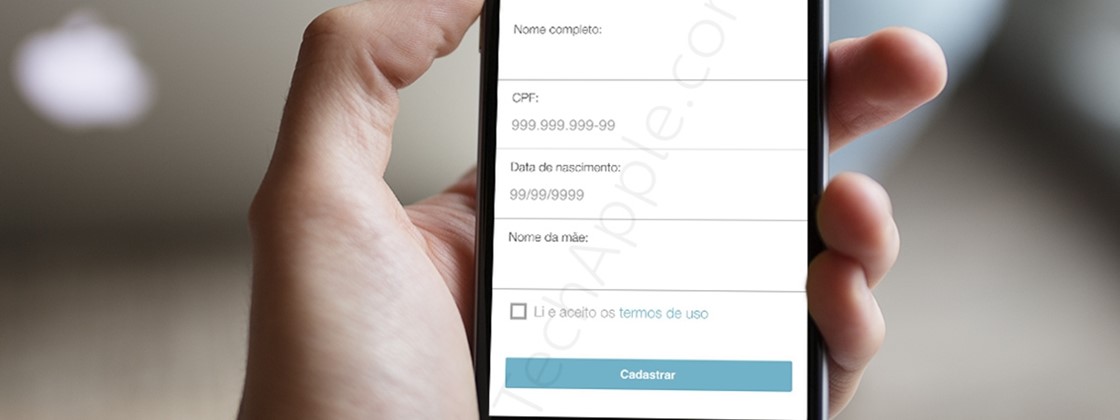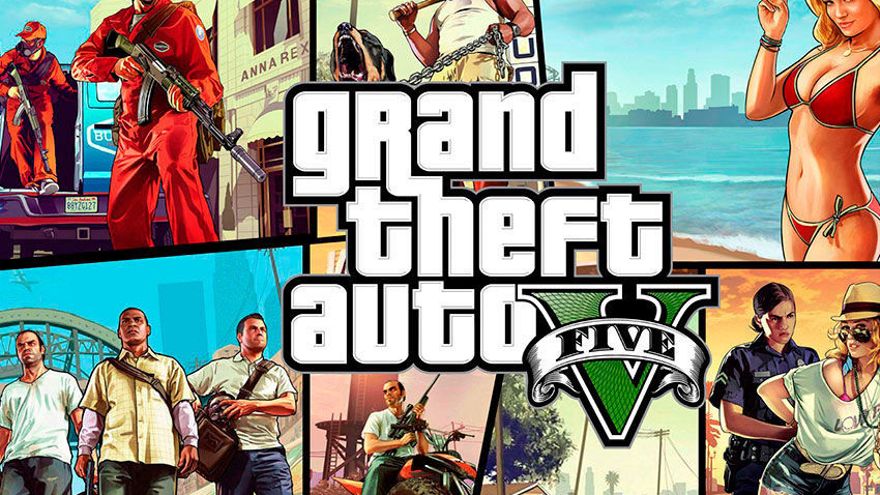Many applications on Android do not work due to an update in the WebView application
A failure in the update of the WebView application of the Android system has caused this Monday users of this operating system to have problems accessing applications such as Gmail, Amazon purchases or banking.
The problems with the applications began to be reported this Monday night (Spanish time) and have lasted around seven hours, as reflected in the Gmail incident panel in Google Workspace.
Gmail was precisely one of the affected applications. Specifically, users reported on platforms such as Reddit, Twitter or DownDetector that the application either did not open or closed suddenly. It also affected banking apps and others such as Amazon purchases.
The problem, as Google has recognized, was in an update to the Android system WebView, which allows displaying web content within applications. To fix this, it recommends updating both the Android and Chrome system WebView through the Play Store.
HOW TO RESOLVE THE ANDROID FAILURE
In the absence of a better solution, the fastest way to resolve the problem with WebView is to uninstall the update that caused this failure.
To do this, you have to follow the following steps: go to the phone settings, then to the installed applications menu and, once inside, look for ‘Android System WevView’ in the list. By clicking on this application, a new window with several options is displayed.
To uninstall the update, click on the upper right corner, on the three vertical dots, and select “Uninstall updates”.
Until further notice, this is the way applications come back to themselves, although it is a solution that can lead to other problems because application updates are always necessary and it is good to keep them up to date whenever possible.