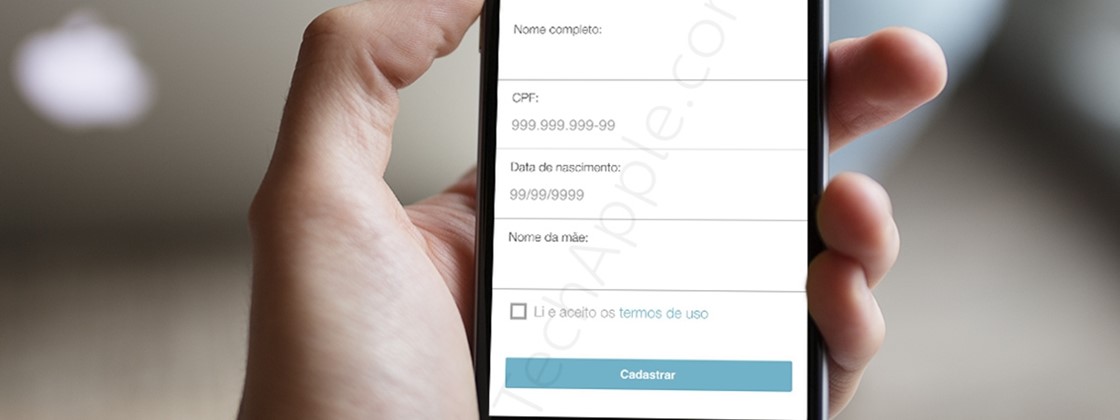Serasa has already become known in the mouth of the people as one that “proves” whether a person’s name is “clean” or not. However, in summary, Serasa is a company created in 1968 that gathers information received from stores and banks in the same database. With it it is possible to see debts overdue of each Brazilian inhabitant.
One of the company’s main services is consulting the CPF on the Serasa Consumer app to identify whether the name is dirty, which store registered the debt and the taxpayer score. The platform also allows the person to resolve any pending issues, if any. Available for iOS and Android, the application displays various information that can help a person to have a healthier financial life.
See how to consult your CPF with SerasaConsumidor
Download the app for Android or iOS;
When you open the application, you will see a field to enter your CPF. Type to find out if there is a registration or not;
If you haven’t already, tap on “Register for free” and fill in your personal details;
If you already have a registration, tap on “Sign in” and access with your login and password;
The user can still keep the application to monitor the progress of his registration and, in case of default, check which companies are pending payments. The app also offers other options, such as a “Proposals and Agreements” tab, which provides an overview of how debt negotiations are doing, and the digital wallet, plus an online payment method.
How to settle the CPF
If there is any pending issue that you do not recognize, it is necessary to make a police report and contact the company that made the charge to report a possible fraud. If the objective is to regularize the registration status of the CPF with the Federal Revenue Service, the process must be done through the website of the Internal Revenue Service.