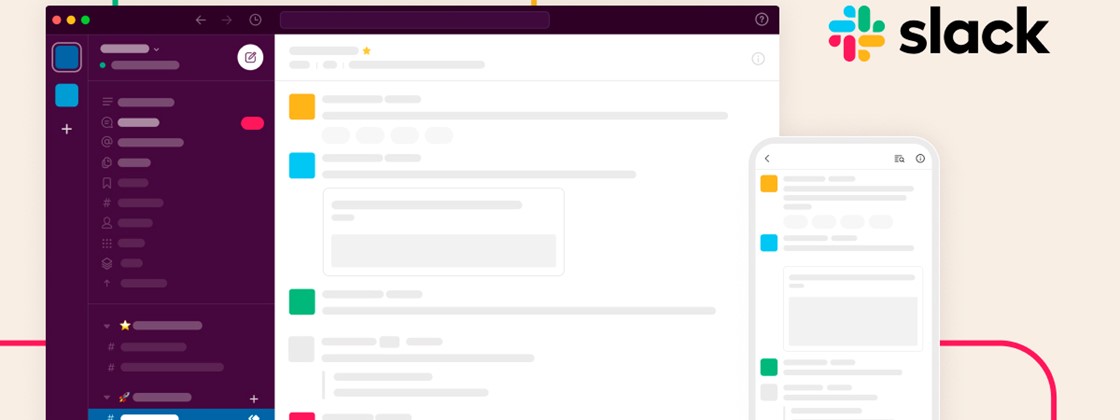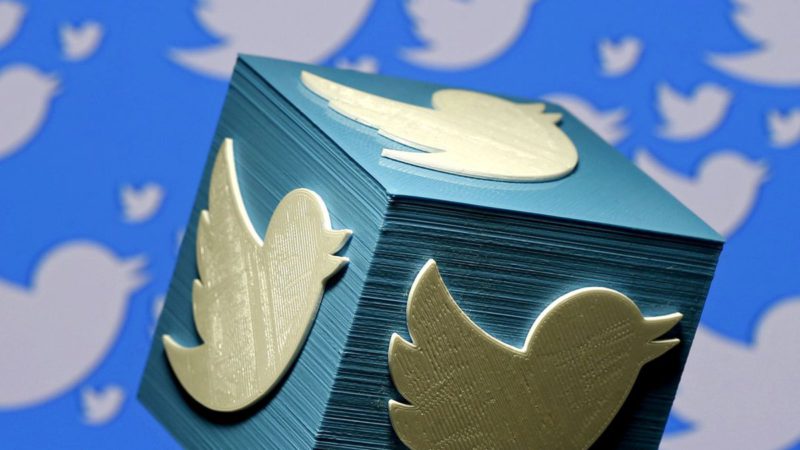Slack is a commercial communication platform where people and groups can communicate and share tasks and files. It is adopted by several companies in order to increase not only productivity but also to expand communication between employees.
The success of the tool is such that, at the end of 2020, Salesforce bought Slack for no less than US $ 27.7 billion, about R $ 153.36 billion in the current conversion.
Today TecMundo explains what the tool is and how to use it on a daily basis. Check out:
How does Slack work?
The first step is to be in a workspace. You can be invited to an already created project or create your workgroup.
To do this, go to the option “Add workspaces” and then on the option “Create a new workspace”. From there, you can edit your workgroup by inviting people to join the chats.
Next, it’s time to create the channels, which are groups of messages identified by the # symbol followed by the name of the group. For example: if you want to create a group with only members of your sales team, just add a channel, choose the members who are part of the team and name the group as #sales.
How to chat through Slack
Slack allows private conversations and channels where it is possible to choose the members who will be part of the group chat.
To chat with a certain person, just search for them in the workspace search and send a message or reactivate the chat if you have already started a conversation at another time. Private records are grouped under “Direct messages”.
In conversations, it is possible to send any type of file and YouTube links with the possibility of playing the videos in the chat itself, as well as links to stories, GIFs, etc.
In chat, there are also shortcuts that allow you to perform various functions, some not related to the conversation. These options are located on the button with the lightning bolt symbol (as in the image below).
Among them, there is the possibility to create a reminder for a certain date and time, a Snippet (a part of a programming language code) or a post, update its status and even start a new channel.
Slack commands
Slack has a series of commands to make communication and your life easier. With them, it is possible from mentioning a person in the chat to scheduling a reminder during a conversation without having to leave the chat.
Know some of the most used commands in the tool:
/ dm @namename – Sends a private message to the person mentioned.
/ call – Initiate a voice call.
/ invite @ someone [#channel] – Invite someone to a channel.
/ msg [#channel] – Send a message to a channel.
/ remove (or / expel) @ someone – Removes someone from the channel.
/ status – Sets or clears your status.
/ search [your text] – Search for messages on Slack.
Integration with other services
One of the great advantages of Slack is the possibility of integrating with other services. The list is extensive, but we have separated some of the main apps that work well on the tool.